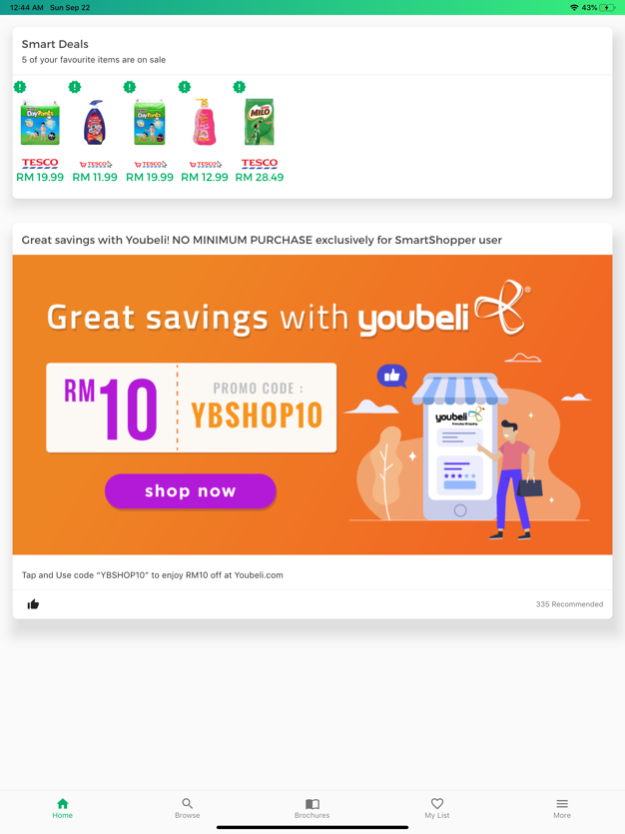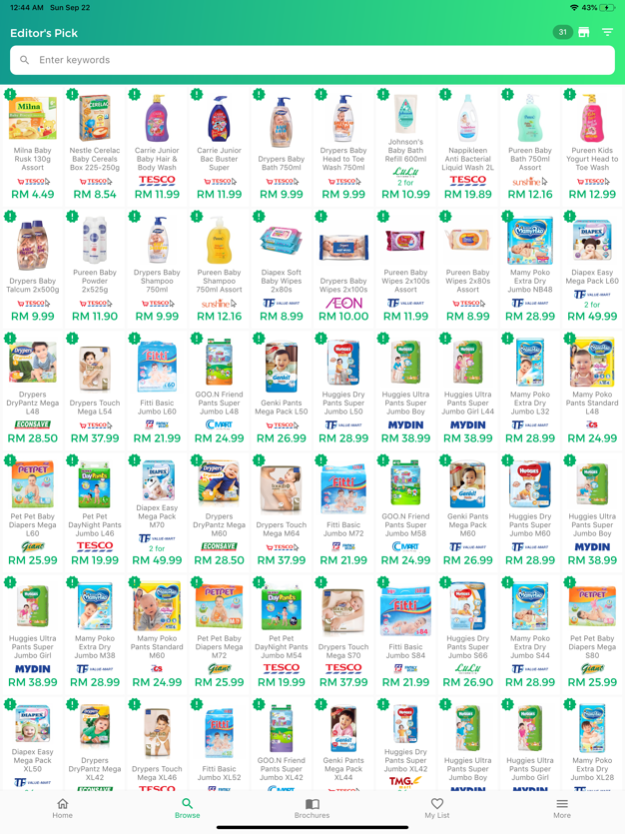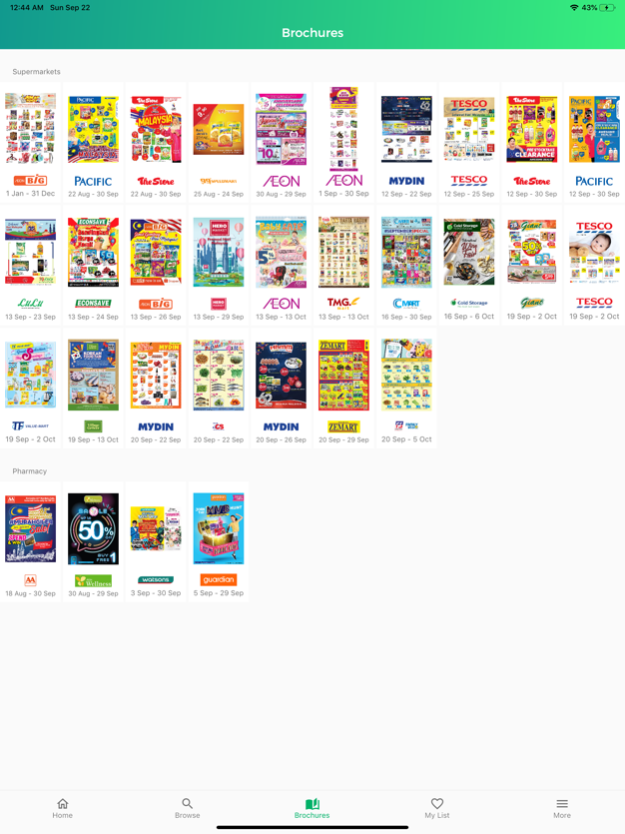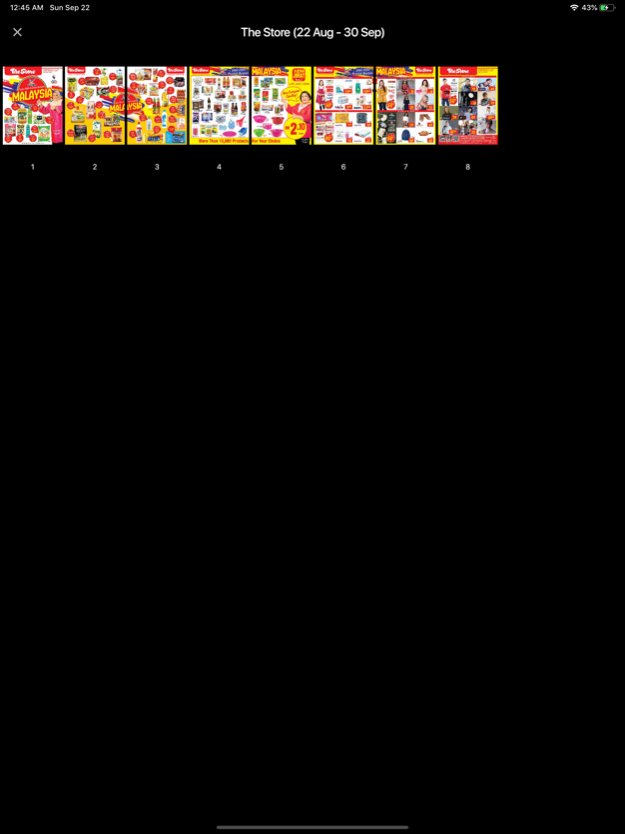SmartShopper Malaysia 5.2.0
Continue to app
Free Version
Publisher Description
WHERE TO SHOP TODAY?
Helping MORE THAN 500,000 Malaysians to save money since 2013 by planning groceries shopping smarter
** One minute a month, that's all it takes to easily save RM100!
Couple of clicks and you'll be ready to save back on spending every time you go grocery shopping
** Savings decision made easy!
Identify products you intend to shop, sit back and let our Savings Planner function advise you the best retailer that saves you most today: Where To Shop Today?
** Reliable with extensive popular products and retailers covered! Expect to see promotion price information for:
All popular grocery products, spanning across categories from baby milk powders, diapers, food, drinks, personal care toiletries, household care products etc.
Tesco, Giant, Aeon, Aeon Big, Econsave, Mydin, The Store / Pacific, Watsons, Guardian, Caring ... just naming a few and online retailers too. Easily many retailers near you to be compared to decide: Where To Shop Today?
Every time you think of grocery shopping = think SmartShopper to ensure you to save, Save, SAVE! Because wasting money when SmartShopper already made it so easy to save, is .... ahem... not very smart (yes, being polite here)
May 10, 2022
Version 5.2.0
We have added more login options for your convenient, now you can login with Apple ID, Google or Facebook.
About SmartShopper Malaysia
SmartShopper Malaysia is a free app for iOS published in the Personal Interest list of apps, part of Home & Hobby.
The company that develops SmartShopper Malaysia is Yin See Tan. The latest version released by its developer is 5.2.0.
To install SmartShopper Malaysia on your iOS device, just click the green Continue To App button above to start the installation process. The app is listed on our website since 2022-05-10 and was downloaded 2 times. We have already checked if the download link is safe, however for your own protection we recommend that you scan the downloaded app with your antivirus. Your antivirus may detect the SmartShopper Malaysia as malware if the download link is broken.
How to install SmartShopper Malaysia on your iOS device:
- Click on the Continue To App button on our website. This will redirect you to the App Store.
- Once the SmartShopper Malaysia is shown in the iTunes listing of your iOS device, you can start its download and installation. Tap on the GET button to the right of the app to start downloading it.
- If you are not logged-in the iOS appstore app, you'll be prompted for your your Apple ID and/or password.
- After SmartShopper Malaysia is downloaded, you'll see an INSTALL button to the right. Tap on it to start the actual installation of the iOS app.
- Once installation is finished you can tap on the OPEN button to start it. Its icon will also be added to your device home screen.